Introduction
In order to communicate effectively within the organisation , as well as minimizing the reporting workload of all teammates, the Daily Routine Communication Protocol will be acting as the minimal daily communication responsibility for all teammates in DDM.
What Problem Patterns the Routine Daily Communication Protocol Solve
Minimize Reporting Workload:
Standardized Reporting Specification
By standardizing the specification of the daily report to the supervisor of any teammates, teammates don’t need to spend time on decising what direction is needed to report , as well as the granularity of the report. (i.e. how deep to report to the supervisor in a specific topic)
Standardized Reporting Frequency
To clearly define the frequency of the reporting so as to protect the teammate by being accused of not reporting the progress of the tasks.
Standardized Reporting Channel
Ocassionally there is a situation that a teammates just had a discussion with their supervisor and they would regarded it as an official reporting so that they will skip the daily report workload, while their supervisor did not think in the same way.
To standardize the reporting channel will kill this misunderstanding
Standardized Reporting Target
While in organisation with a non-flattern organisation structure, the immediate supervisor of a teammate will also need to report to his/her supvervisor (i.e. supervisor of supervisor). To define clearly the communication path and direction can protect the teammate from being accused of not reporting to a non immediate supervisor.
As a Ground of Task Delegation
As a teammate, by reporting the daily task list , as well as the progress of the tasks to his/her supervisor, can facilitate his/her superior to delegate an appropriate quantity and quality of tasks which will not overload the teammate.
Daily Routine Communication Protocol Specification
Reporting Items
- Outstanding Tasks on hand which are expected to be executed at that day. Outstanding Tasks which you will not carry out that day are not expected to report at that day.
Reporting Specification
You can choose between either Method 1 or Method 2 for reporting
Method 1 – Using Teamwork.com
- diamonddm.teamwork.com/app/home/work
-
- Show ONLY the follow columns (in order)
TASK NAMEIDCREATED BYDUE DATEPRIORITYPROJECTPROGRESS
- Customzie the showing columns as below. Make sure:
- All columns can be shown in one screen by
- adjusting the widht of the columns
- collapse the left side bar in Teamwork.com
- All columns can be shown in one screen by
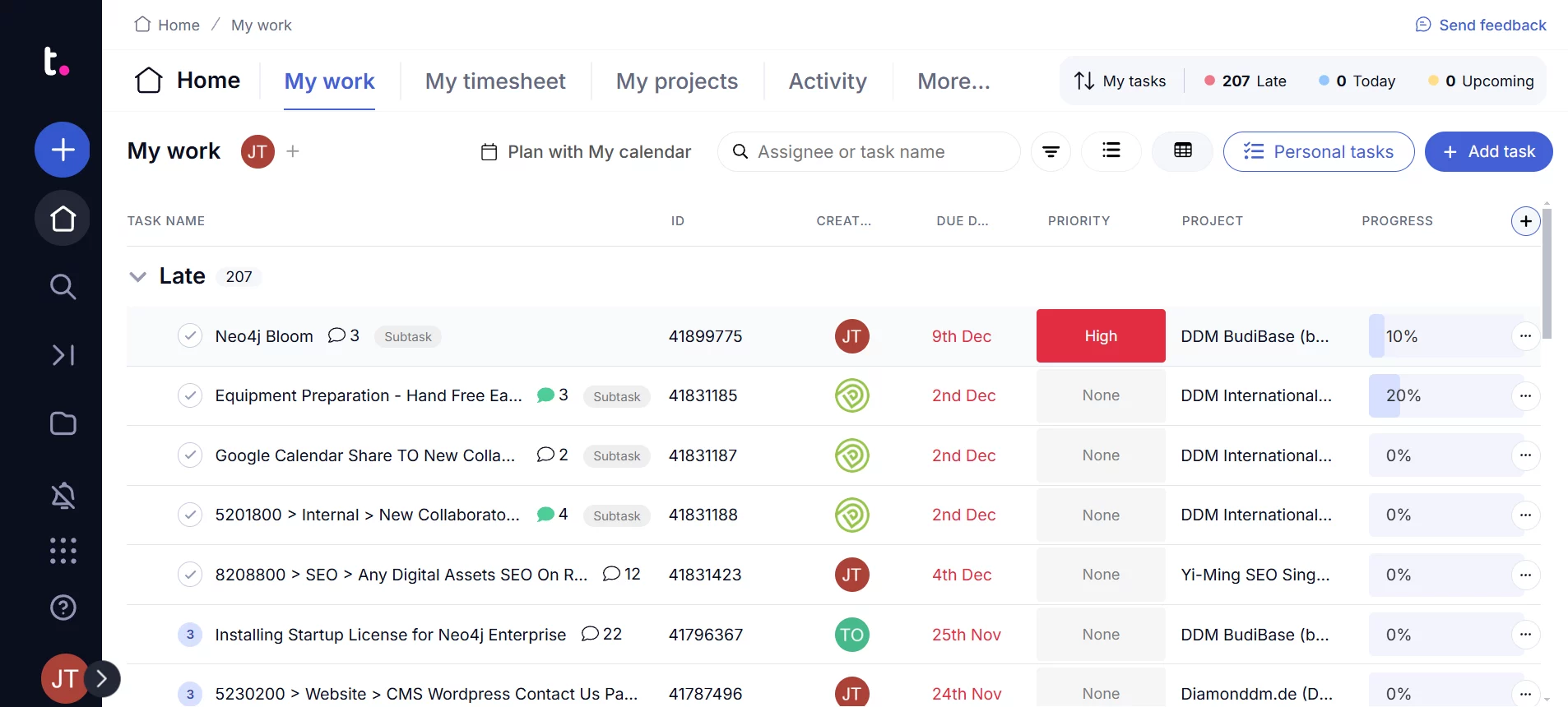
- Set the
PRORITY(High || Low ) of the tasks that are expected to carry out at that day 1 based on the logic mentioned in later session Logic on prioritizing the Task in this article. - Set the
PRORITY(None) of the tasks that are NOT expected to carry out at that day. - Set the
PROGRESSto reflect the current Task status.0%: Not yet start working1%: Just Start Working50%: Working In Progress100%: Task Completed
- Sort by
PRIORITYColumn - Take Photo / Cap screen and WhatsApp to the Reporting Target.
- Save this Personal Daily Task List in your Browser for easy access.
Method 2 – Using Plain Text
At least and at most following content should be involved in the specification
- Reporting Date (This is will be classifier of how we defined this message as Daily Routine Communication Report)
- Task#
- Related Client
- Brief Title of the Task
- Priority (top || low)
- Task Status (done || wip)
Example
At the beginning of a working day, the WhatsApp message that you are going to report is as below:
20241214
- #49432943 – Nike install GA4 – top – wip
- #43293923 – Study Graph Database – low – wip
Before the end of a working day, you can simply copy and paste the message in the beginning of the day, and change the parameters of inside the task. If during the day you have been assigned a new task, you can append into the end of the task list. For example:
20241214
- #49432943 – Nike install GA4 – top – done
- #43293923 – Study Graph Database – low – wip
- #49433443 – Addidas install GTM – top – wip
Caution
A comprehensive or detail reporting for a specific task is strongly NOT recommended in th e daily routine reporting content. Any comprehensive detail of a specific task should be recorded in the task comment of related task.
The rule of thumb is that you are suggested not to spend more than 1 minute (including the time on searching the task#.) on reporting each task.
Logic on prioritizing the Task
You can base on the logic below to decide which tasks you should do in priority:
| Task Nature | Target Project | Instructed By |
|---|---|---|
| Any | Any | Overrided by your Immediate Superior.2 |
| Operational | Client | By Default |
| R&D (Research and Development) | Client | By Default |
| Operational | DDM in-house | By Default |
| R&D (Research & Development) | DDM in-house | By Default |
Reporting Target
Report only to immediate supervisor (which you will be told during your on boarding procedure)
Reporting Frequency
- Every day before start working , AND
- Every day before off
Reporting Channel
- DDM Community WhatsApp Group, OR
- WhatsApp of your immediate supervisior
When to start Daily Reporting
- Immediate after you have read this article, last as long as you are the teammate in DDM Group.
Daily Ad-Hoc Communication Protocol Specification
Daily ad-hoc communication refers to any type of interaction that cannot be standardized. For example, your supervisor might ask you to check on a specific task number, or casually inquire, “How is your work progressing today?” In order to aline with the expectation and service level of each other, we have defined the benchmark of the Daily Ad-Hoc communication protocol.
Response Time vs Communication Channel within Office Hour
| Expected Response Time in Office Hour | |
| Video Call | Within 15 Minutes |
| Within 1.5 Hours | |
| Within 4 Hours | |
| Teamwork Comment | Within 4 Hours |
Unless a valid explanation or prior notice is provided, failure to respond within the specified timeframe will be considered an unauthorized absence from duty.
Response Time out of Office Hour
While your supervisor may continue sending messages, unless the urgency is explicitly stated, you may respond by the next working day. Naturally, prompt replies are always appreciated.
Footnotes
- You only need to set the PRORITY for the task which you expect to carry out that day. i.e. You can set to None if that task don’t need to carry out at that day. ↩︎
- Whenever there is a contradiction in your order between anyone (e.g. the supervisor of your supervisor or the key client of the company) , the order from your immediate supervisor always prevails and is conclusive. ↩︎


Leave a Reply