Your cart is currently empty!
Confirm Identity for your Facebook Personal Page
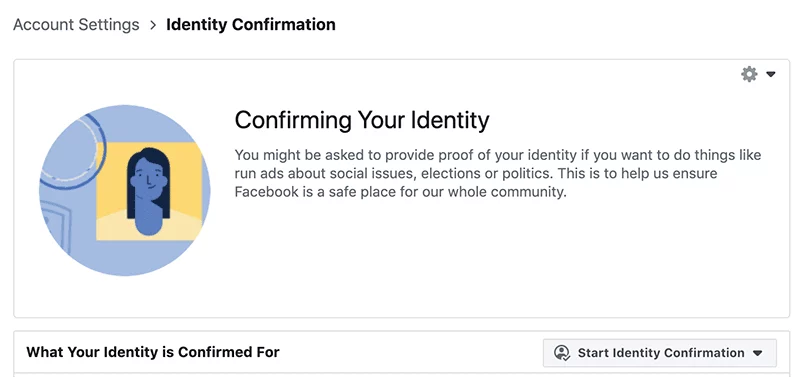
Definition
Facebook Personal Page
Facebook Personal Page is one of the products under the umbrella of Meta, inc product fleet. While you can easily access your Facebook Personal Page by logging in via www.facebook.com, there are many interface from different products under Meta, inc. will drive you to the interface of Facebook Personal Page, including but not limit to :
- Facebook Ads Manager
- Meta Business Suite
- Facebook Business Page
- Instagram Business Page
- Meta For Developer
- Meta Account Center
Infact , Facebook Personal Page is one managed under Meta Account. As long as you have created a new Facebook Personal Page, you will automatically have a Meta Account. Therefore, in your daily life conversation, Facebook Personal Page and Meta Account is used interchangeably. You can uniquely identity your Facebook Personal Page via the Facebook Profile Username.
Confirm Identity
While any one can create as many brand new Facebook Personal Page accounts as he/she wishes, the newly Facebook Personal Page is unlikely to survive very long due to the fact that the AI algo from Meta ,Inc. will periodically screen out and delete all the suspicious fake accounts in order to protect the authentic users.
To Confirm Identity in Facebook Personal Page means everyone has to provide their legal identity documentation possessed in the real world to Facebook Personal Page such that the legal identity in the real world can be associated with a specific Facebook Personal Account.
When you confirm the identity in your Facebook Personal Page, in fact you are doing so in your Meta Account.
What Problem Patterns Confirm Identity Can Solves
Security
There are tens of thousands of Facebook Personal Page account is being hacked per month. There is very little that you can do if your account is being hacked even you reported the hacking activities to the Meta , Inc.
Please understand that once your Facebook Personal Page is hacked, the suffered radius may bigger than you can imagine due to the fact that the digital assets that are managed by your Facebook Personal Page can also be affected (i.e. being blocked or hacked in worst case), including the Facebook Business Page under your management , as well as the Meta Business Suite if you are the Admin Role with Full Control, for eaxmple.
By confirming the identity , It helps protect your account from unauthorized access and ensures that only you can control it. It is STRONGLY recommended you to do so immedately.
Trust and Authenticity
Verified accounts increase trust among friends, followers, and others, making it clear that you are a legitimate user.
Account Recovery
If you ever lose access to your account (which is quite often), either being triggered by unauthorized access or violation of community rules, having your identity confirmed makes it easier to recover.
Prevent Impersonation
It helps prevent others from creating fake accounts using your name and photos.
Access to Specific Capabilities
Certain features in product or service fleets under Meta , Inc. might only be available to verified accounts. For example , you are required to confirm your identity before you (i.e. Your Facebook Personal Page) can become the Meta Business Suite Admin role with Full Control.
Prerequisite of Confirm Identity
It is imperative that before you confirm the identity, please make sure:
- Amend the Meta Account Profile to align with the Legal Name shown in the Legal Document (i.e. National ID Card)
- The Name shown in Meta Account Profile should 100% identical to the Legal Name shown in your Legal official documentation which you are going to upload.
- If the Name you used in your existing Facebook Personal Page is a Alias or nickname, and you don’t want to show the Legal Name in this Facebook Personal Page, you should consider to create a new Facebook Personal Page (i.e. a New Meta Account) which can show the Legal Name.
- The Profile picture shown in your existing Facebook Personal Page should be clear enough to the level that the Meta AI Algorithm can match the Profile picture with the image the Legal Document that you are going to upload.
- You have the Root Access of the email address that you used to register your Facebook Personal Page
- You have turned ON the 2FA function in your Facebook Personal Page. For details , please refer to article How to Enable 2FA in Facebook Personal Account
When you should Confirm Identity
- Newly create a Facebook Personal Page
- Before becoming an Admin role with Full Control in Meta Business Suite1
- Create a Meta For Developer Account
- Every time after your account is locked and you have unlocked your account.
Step by Step – Confirm Identity in Facebook Personal Page
- login www.facebook.com
- Identity Confirmation
Identity confirmationConfirm your identityGet startedChoose reason=Protect your accountUpload your ID>Next
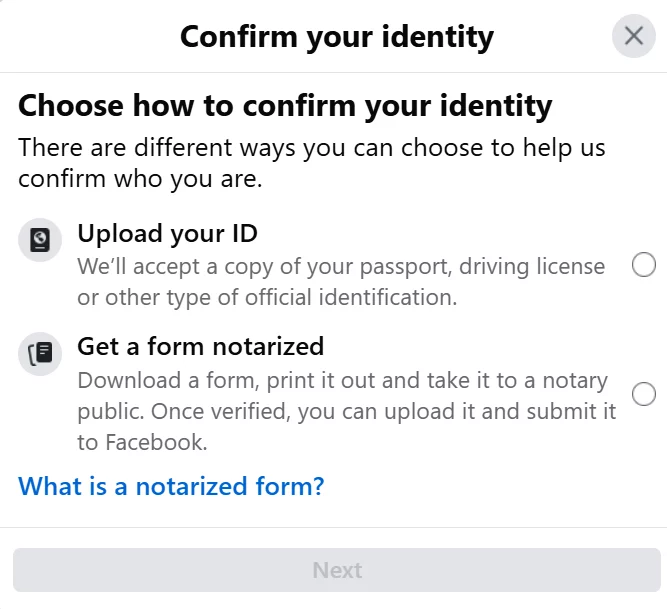
Browse Photos>Next
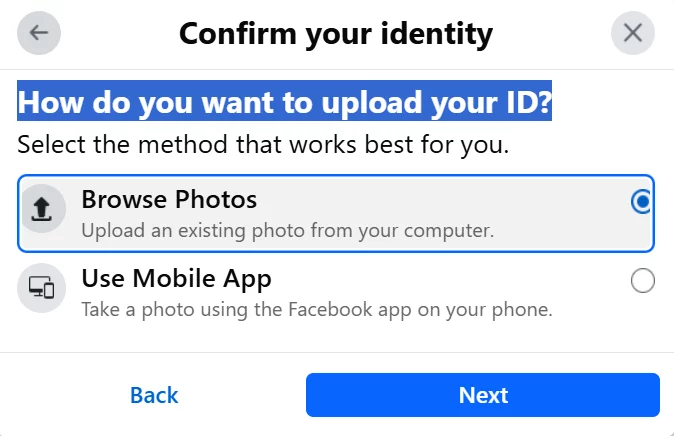
Choose type of ID to uploadNational ID card2Upload3 – Photo Requirements- Show all 4 corners
- Make sure all 4 corners of the ID are visible in the photo.
- Keep the ID flat
- Use a flat surface to take the photo. Don’t take the photo at an angle.
- Use a clear and focused image
- Make sure the photo isn’t blurry, and avoid glare and shadows. Text and images on the photo must be clearly visible.
- Use a dark background
- White or light-colored backgrounds won’t be accepted.
- Show all info on your ID
- Photos that have been digitally modified to hide information won’t be accepted. You can still cover sensitive information physically, such as with stickers or tape.\
- Show all 4 corners
SubmitFinish4
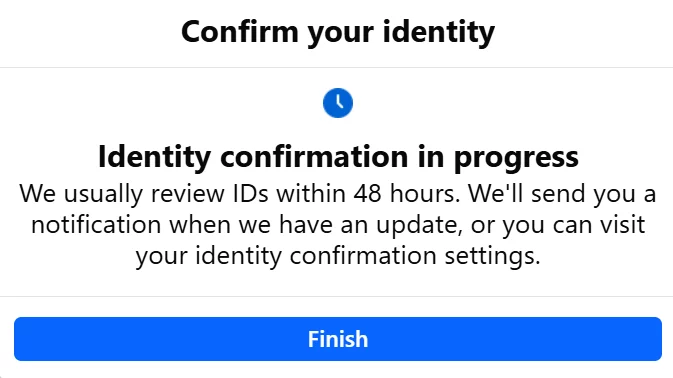
- Wait for Review
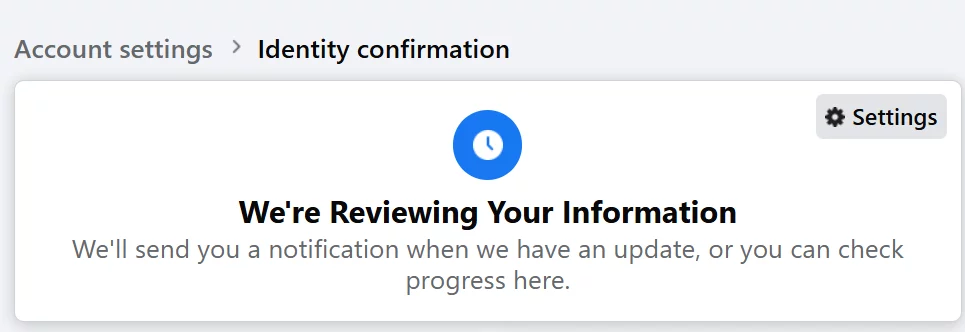
- Your Identity information is Confirmed5
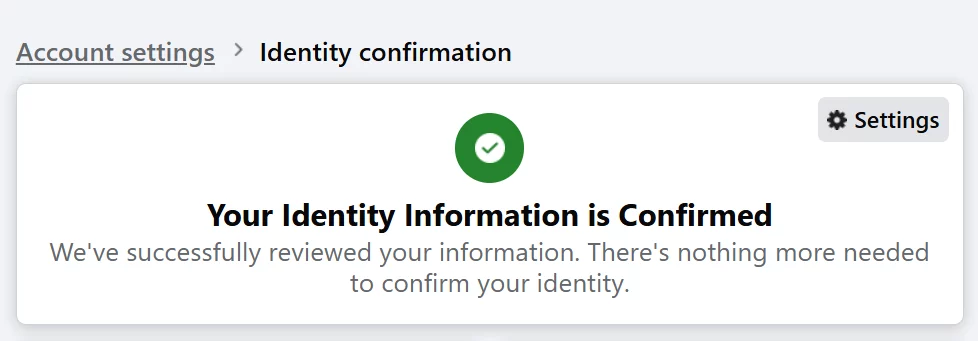
- Done
Footnote
- Put it in another word, if you don’t need to become the Admin Role with Full Control in Meta Business Suite, you do not need to confirm identity. ↩︎
- If the confirm identity process is failed, you can try other documentation types (Passport | Driver’s license | Marriage certificate) one by one. ↩︎
- The information on your ID must be clearly visible in the photo, otherwise you might have to submit it again ↩︎
- Identity confirmation in progress. Meta usually review IDs within 48 hours. They will send you a notification when we have an update, or you can visit your identity confirmation settings. ↩︎
- Although it officially claimed that it should take 48 hours to process, you can check the result after 4 hours. ↩︎
Leave a Reply