Definition
Google Payments Center
Access Rights
Prerequisite
Prepare the following materials before you (as an assignor) can assign the access rights to others:
Decide which Gmail Address to use
- Use the same Gmail address which is used to register for the Google Ads account that you are going to link up the Google Payments Center.
Decide which Permissions to assign (Can choose more than one)
- Read access
- Edit payments profile
- Sign-up and purchase
- Manage users
- Admin with all permissions
Get the GMAIL Address of the Assignee
- Should be (and only be) GMAIL Address.
Step By Step Guideline on assigning Access Rights of Google Payments Center to others
As an Assignor
- https://payments.google.com/1
Settings>Manage users+ Add a new userContact name= <<ASSIGNEE_NAME>>Email address= <<ASSIGNEE_EMAIL_ADDRESS>>
Permissions=admin with all permissionsEmail preferences=All payments email
As an Assignee
<<TBC>>
Footnotes
- User the Gmail address same as the login of the Google Ads Account which you are going to link up with the Google Payments Center. ↩︎

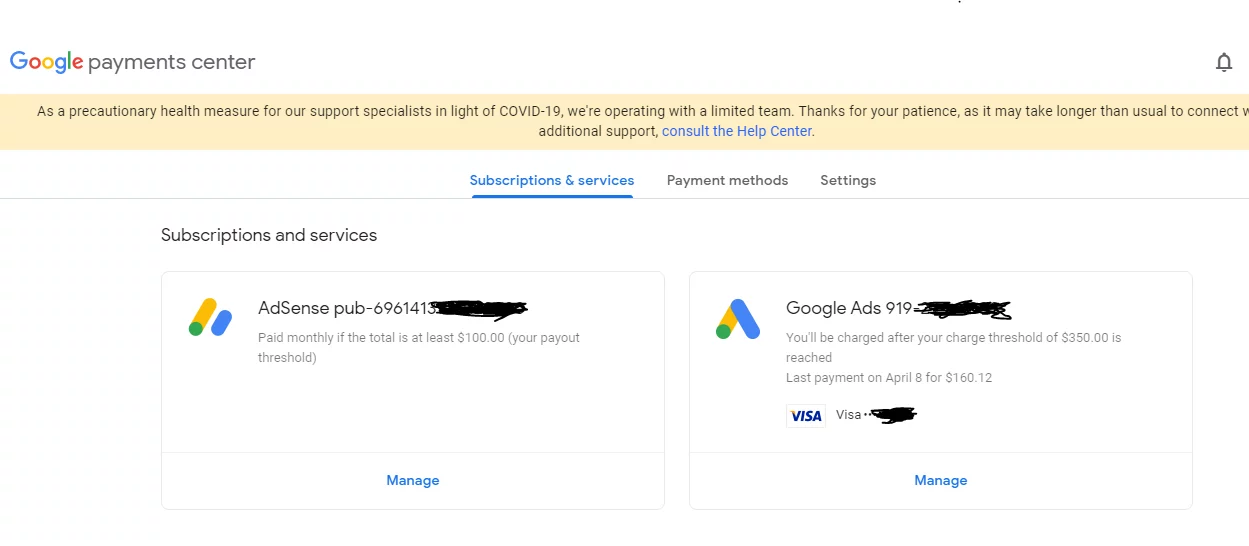
Leave a Reply