Tag: Teamwork.com
-
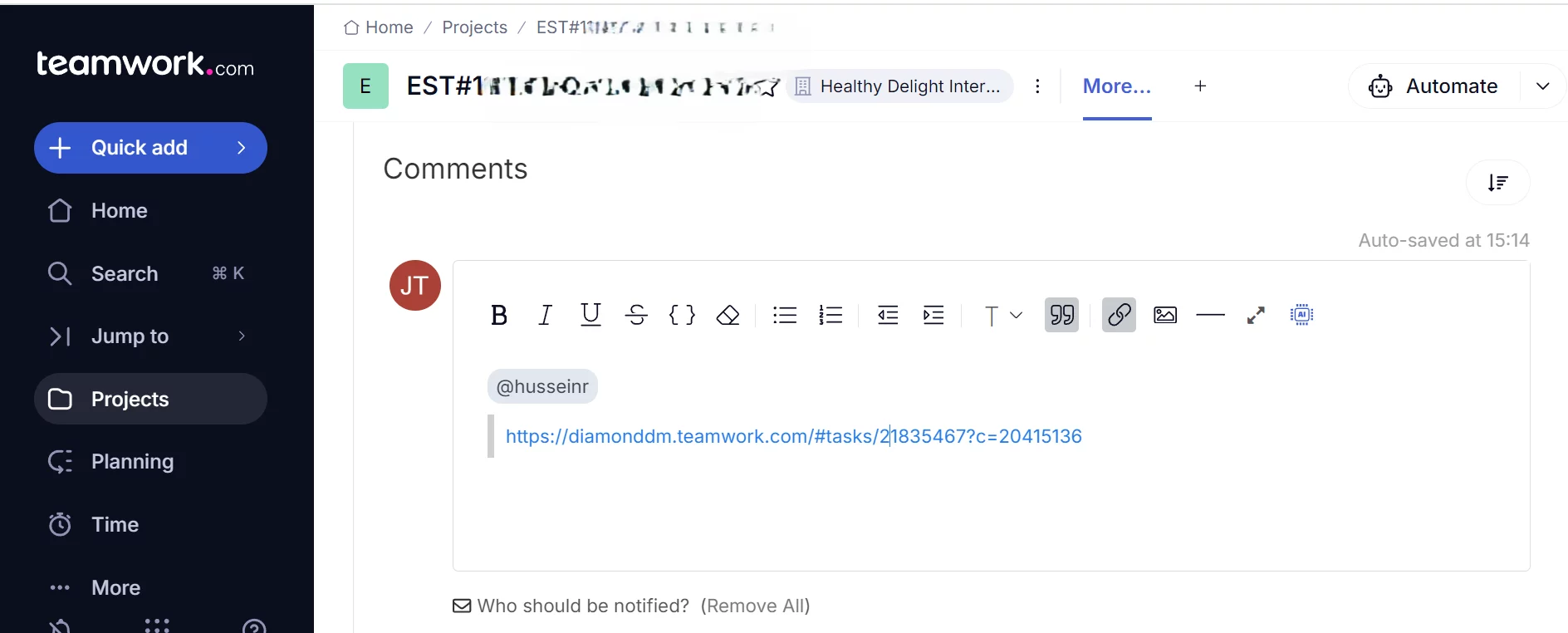
How to Comment in Teamwork.com
Definition Comment in Teamwork.com can be used to response any Task , SubTask or Milestone by either assignee (i.e. collaborator) or the assignor (i.e. Project Manager) of the Task. How Comment in Teamwork.com looks like What Problem Patterns the Comment solved Accessability Not only can you use the Teamwork.com interface to place the comment, but…
-
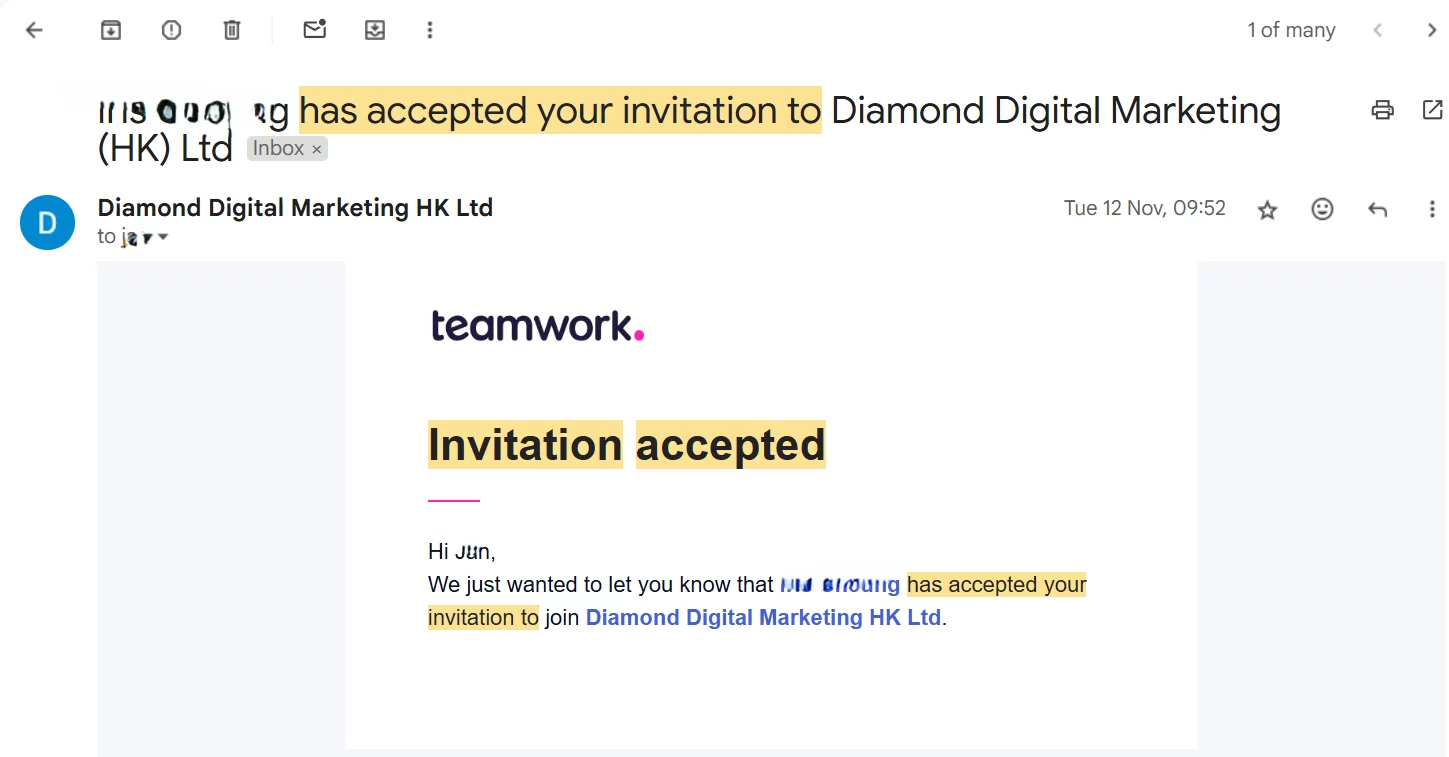
Inviting Collaborator to Join Project Management System
Definition Project Management System In DDM Group, we will adapt teamwork.com as the Project Management System, which is used by tens of thousands of orangisation in the world. Whom to Invite Administrator Supervisors or Project Managers in DDM Group will be invited as Administrator. Standard User Any non Administrator teammates but own an domain email…
-

Attach File in a Task via linking Google Drive in Teamwork.com
Definition While working on a Task in a project, it is very common that either input raw files or output delivering files are needed to work with the Task. It is a must for us to prepare a central storage where we can store the project files while satisfying the access rights concern. Meanwhile, after…
-
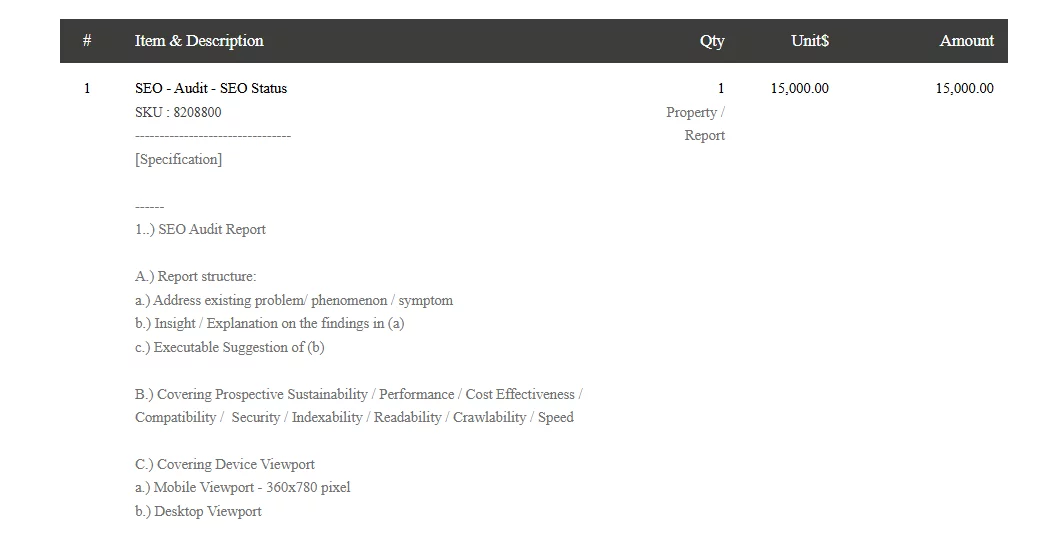
What is SKUd
Definition of SKUd SKUd is a DDM Terminology and it’s a portmanteau which is consisted of “SKU” and “d”. SKU – A Stock Keeping Unit (SKU) is a unique alphanumeric code used by businesses to identify and track their inventory. SKUs are often represented as barcodes or QR codes and are essential for managing stock…
-
What is Teamwork.com
Definition Teamwork.com is a SaaS (Software as a Solution) which is a Project Management System applied in Diamond Digital Marketing (DDM) to manage the execution of all project. How teamwork.com looks like What Problem the Teamwork.com Solves Before we dived into the problems we encoutered , allow me to setup the environment that is close…
