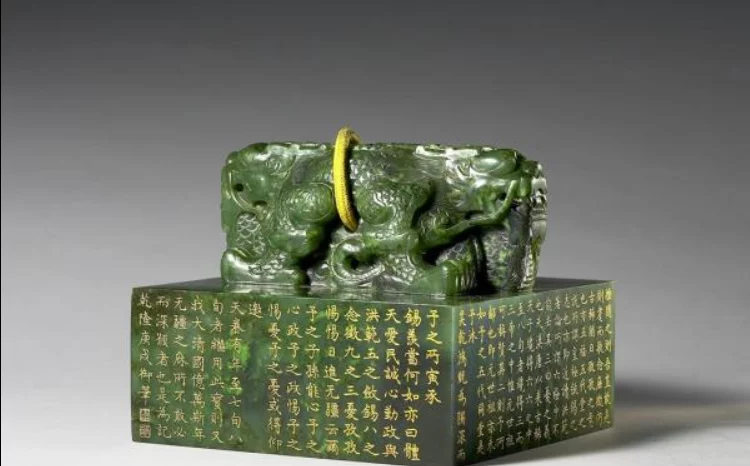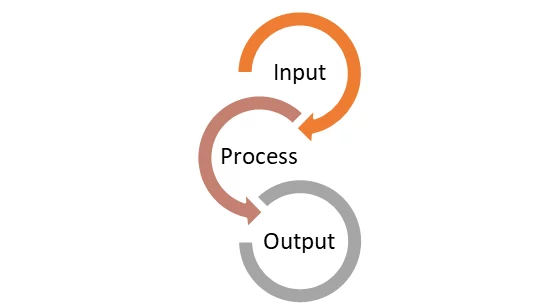Tag: BPM
-
bGraph for Business Process Management
Introduction While in article Build a Business Process Management System – Stage of System Building we have defined that the 1st stage of building a system is Modeling, in article Build a Business Process Management System – BFs-WAITER Pivot Table we have further named the content or directions that we should included in the Modeling…
-
What is a Pivot Table
Introduction Pivot Table is a feature which you can usually see in the Google Spreadsheet and Microsoft Excel. While alots of people can address it existence, seldom people can explain what it is and what it’s difference between the normal table. In this article, we are going to break it down and elaborate it in…
-

What is Business Process Management System (BPM)
Definition A Business Process Management System (BPMS) is a platform (normally a SaaS) that manages and automates well-defined business processes. It creates an infrastructure that enhances company agility, making work faster and easier. BPM involves modeling, automation, execution, control, measurement, and optimization of business activity flows to support enterprise goals across systems, employees, customers, and…