Definition
Google Merchant Center
Google Merchant Center (“GMC”) is a free tool provided by Google that allows businesses to upload and manage their product data. This data can then be used to create product listings that appear across various Google services, such as Google Search, Google Maps, YouTube, and the Shopping.
Access Rights
Access rights refer to the Role and Capabilities of a specific login name can access the application (i.e. GMC in this case). In some cases, the access rights will not only be assigned to a human , but also another system which want to access the application.
For example, the e-shop platform Woocommerce may want to access the Google Merchant Center so that the Woocommerce can upload the product feed to Google Merchant Center.
Unless otherwise stated, we assumed the Access Rights is assigned to human instead of another system.
Assigning Access Rights
Assigning Access Rigths can be operated in 2 ways:
Assigning Root Access
It simply means that the owner of the login (i.e. the Assignor) share the Login and Password Credential (i.e. Root Access) to the assignee.
Assigning Role Base Access
Instead of sharing the Login and Password Credential of the account owner, Role Based Access mean the assignee assigns the Access Rights to another Login owned by another individual, such that he/she can use his/her own login to access the same application shared by the assignor.
Unless otherwise stated, we assumed the Role Base Access to the assignee.
What Problems Assigning Google Merchant Center Access Rigths can solves
Avoid Human Resource Turnover workload
You may need to change the password of the application every time a staff or digital marketing agency is onboard or quit the organisation if you assign the Root Access to them. Assigning Role Based Access to them can solve this problem as you simply need to unlink the login account of the quitting staff or marketing agency ,which you don’t need to reset the password and since will not affect others.
Fine-grained Permission
In case you just want to assign the read-only instead of editing capability of the application to the assignee, the Role Based Access Permission can be adapted such that each separate capability can be assigned to another in fine-grained form.
Prerequisite
Please prepare for the following materials before you can smoothly assign access rights to others:
Super Admin Access Rights of GMC
Super admins of the GMC is the Google Account (i.e. a Gmail Address) from the Business Manager profile to which this Merchant Center is connected and hold the highest level of access to connected apps. In Merchant Center, they hold admin access.
You should use the SAME Gmail address of which you created the Google Business Profile
The Gmail Address of the Assignee
If you want to assign the Access Rights of the GMC to 3 individual, you should collect 3 Gmail Addresses of these 3 individuals.
Access Rights Level
To understand the capabilities of each Access Rights level of GMC that you can choose, please refer to the article I need help with people and access levels.
Step by Step – Assigning Acceess Rights to your Digital Marketing Agency
As a Assignor
- Google Merchant Center1
People and accessAdd personEnter email address2- Access type =
Admin Add user- Status =
Verified3
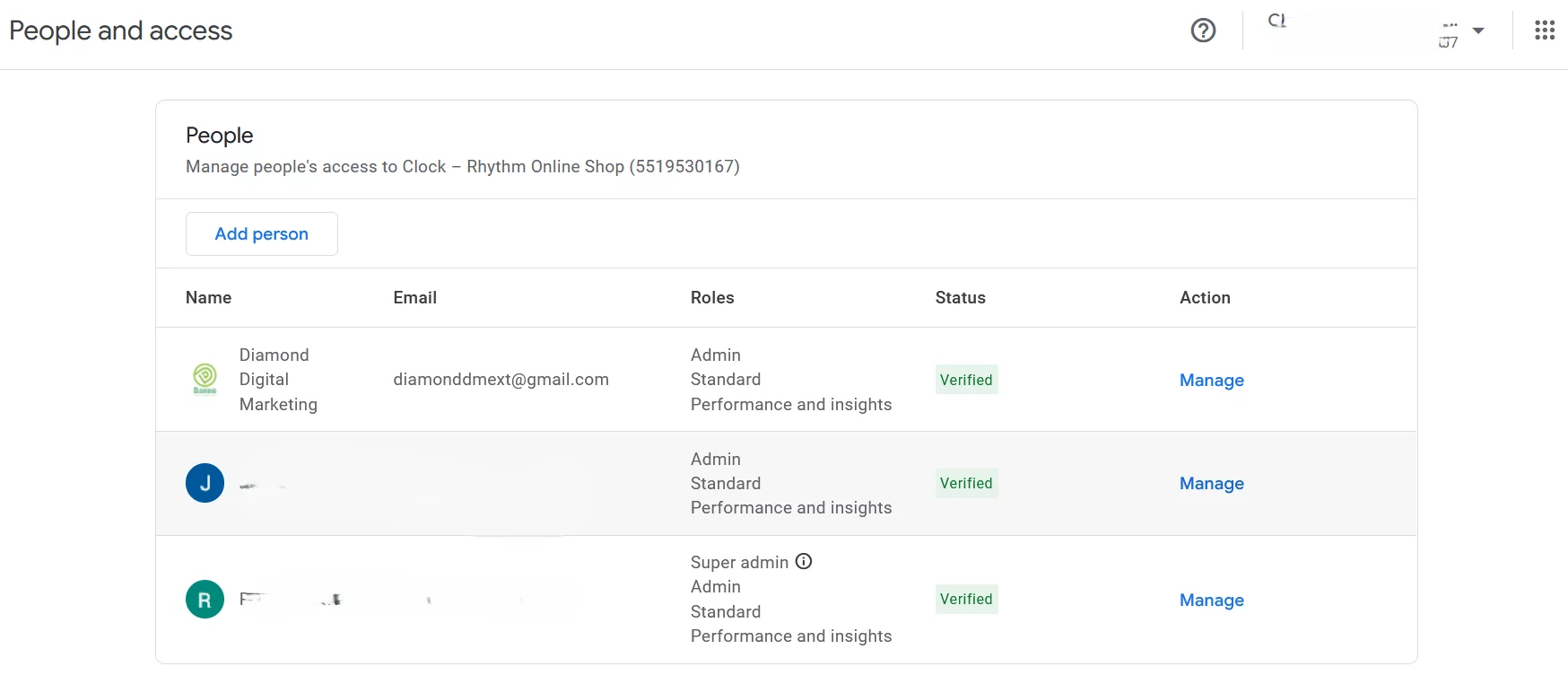
- Confirmation Email received.4
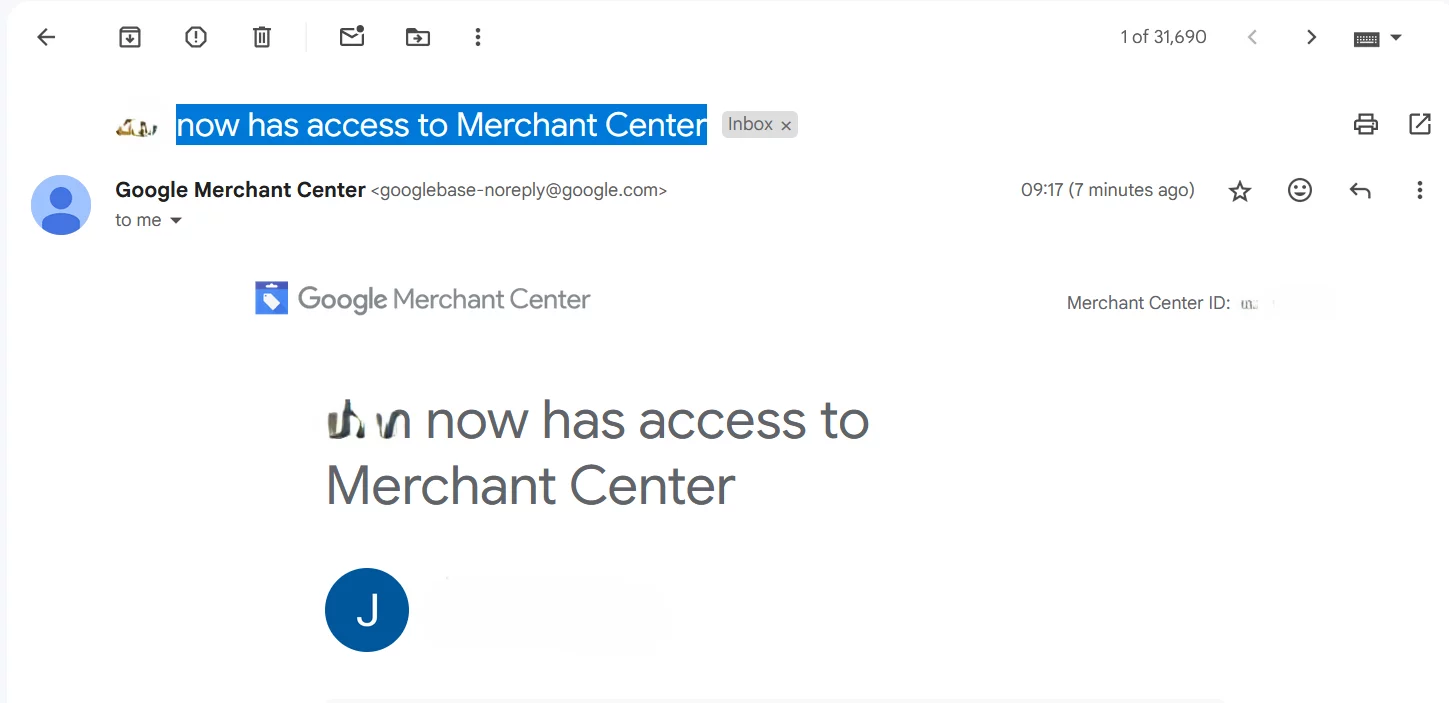
As a Assignee
- Receive email sent from [email protected] titled Accept your invitation to Google Merchant Center.5
Accpet
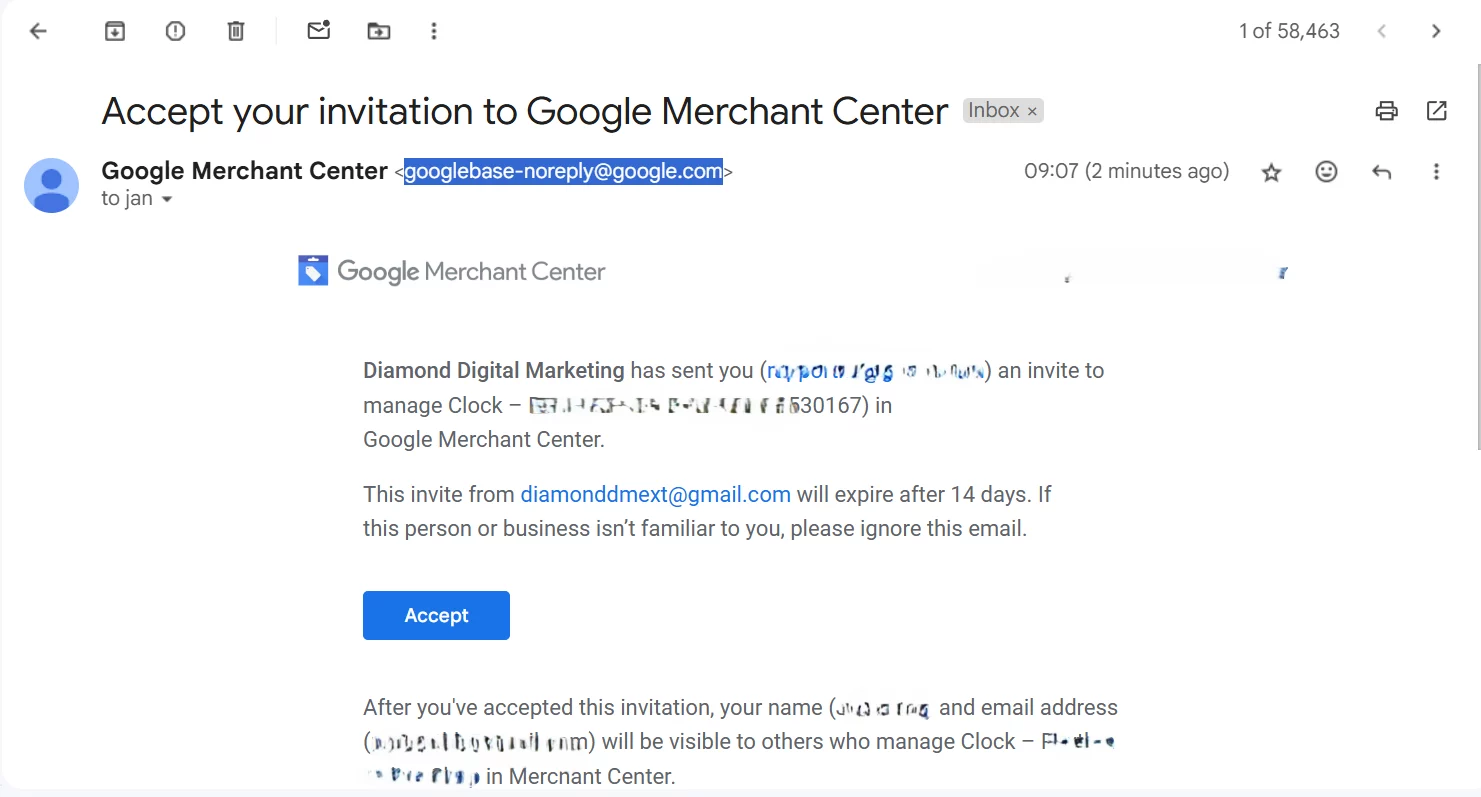
Footnotes
- You should login GMC by your (assignor) GMC Admin or Super Admin account. ↩︎
- For DDM Group’s client, please assign the access rights to [email protected] ↩︎
- Status will be switched to Verified after the assignee accepted the invitation. ↩︎
- Sent from [email protected] to Google Merchant Center owner’s Email address. ↩︎
- If the access rights is assigned to DDM’s Group, the invitation email can be found in [email protected]. ↩︎


Leave a Reply