Definition
Google Ads
Google Ads is an online advertising platform developed by Google, where advertisers can create ads to promote their products, services, or content. These ads can appear across Google’s vast network, including the Google Search results, YouTube, Gmail, and various websites within the Google Display Network.
Google Ads , Google Marketing Platform and Google Adsense are 3 separate Google services with different functions event though they are all related to placing ads via Google.
We will focus on Google Ads in this article.
Access Rights
Access rights refer to the Role and Capabilities of a specific login name can access the application (i.e. Google Ads in this case). In some cases, the access rights will not only be assigned to a human , but also another system which want to access the application.
For example, the e-shop platform Woocommerce may want to access the Google Merchant Center so that the Woocommerce can upload the product feed to Google Merchant Center.
Unless otherwise stated, we assumed the Access Rights is assigned to human instead of another system.
When to assign Access Rights to others
Keep secret to the Root Access of the Google Ads account
Instead of sharing the Root Access to others, i.e. the login and password of the Gmail account which you used to registered for the Google Ads account, you can instead only share different levels of Access Rights of Google Ads account.
Access Rights Permission Level does matter
If you want to share the Read-Only Access Rights instead of Admin Access Rights which can configure anything inside the Google Ads account, you should consider the permission level of the Access Rights
Employment or Agency Turnover
Whenever a staff or an digital marketing agency is quit, if you don’t want to change all the passwords the he/she possessed for the Google Ads account, you can in the beginning simply assign him/her different Permission level of Access Rights , instead of giving him/her the Root Access of the Google Ads account.
Prerequisite of Assigning Google Ads Access Rights
As a Assignor
- Ready for login of the Gmail account which is granted Administrative Access Rights of the Google Ads account. This is not as easy as it seems because most of the time , due to the employee turnover, the organisation may have so many Gmail account that the current marketer have no ideas which Gmail account is used for logging in the Google Ads account.
- Assignee Gmail Address
- Decide which Google Ads account to Assign
- Usually you may have more than 1 Google Ads Accounts which some are active while some are expired or no longer used. Please make sure that you assign the valid and active one.
- If you want to check which Google Ads account you are currently in use and Checking Existing Google Tracking Code in a Website
Step by Step on Assigning Google Ads Rights to others
As a Assignor
ads.google.com><<ASSIGNOR_GMAIL_ADDRESS>>Admin>Access and securityEmail=<<ASSIGNEE_GMAIL_ADDRESS>>Access expires=NeverSelect account access level=Admin1Send Invitation
As a Assignee
gmail.comInboxfrom= [email protected]Email Title= Accept your invitation to access a Google Ads account Inbox
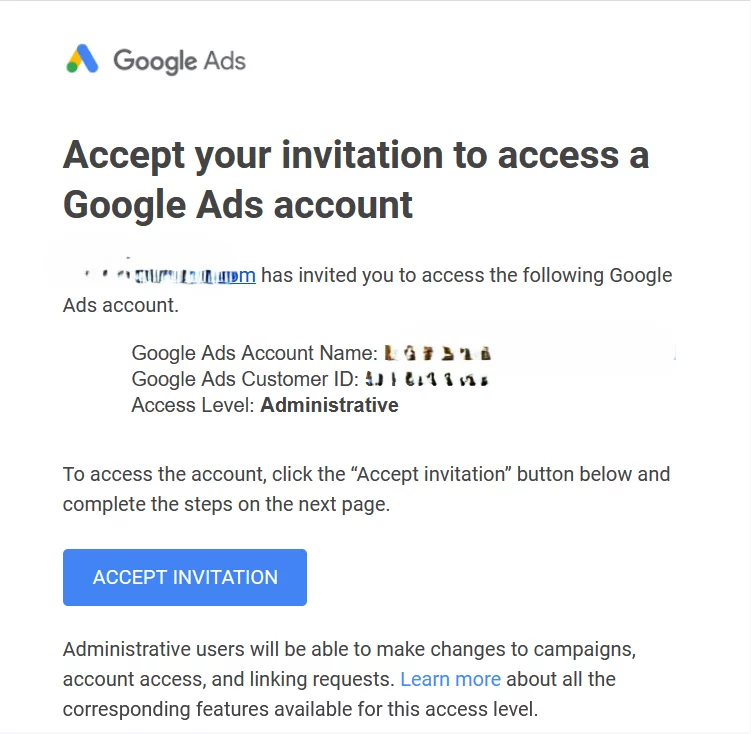
ACCEPT INVITATION
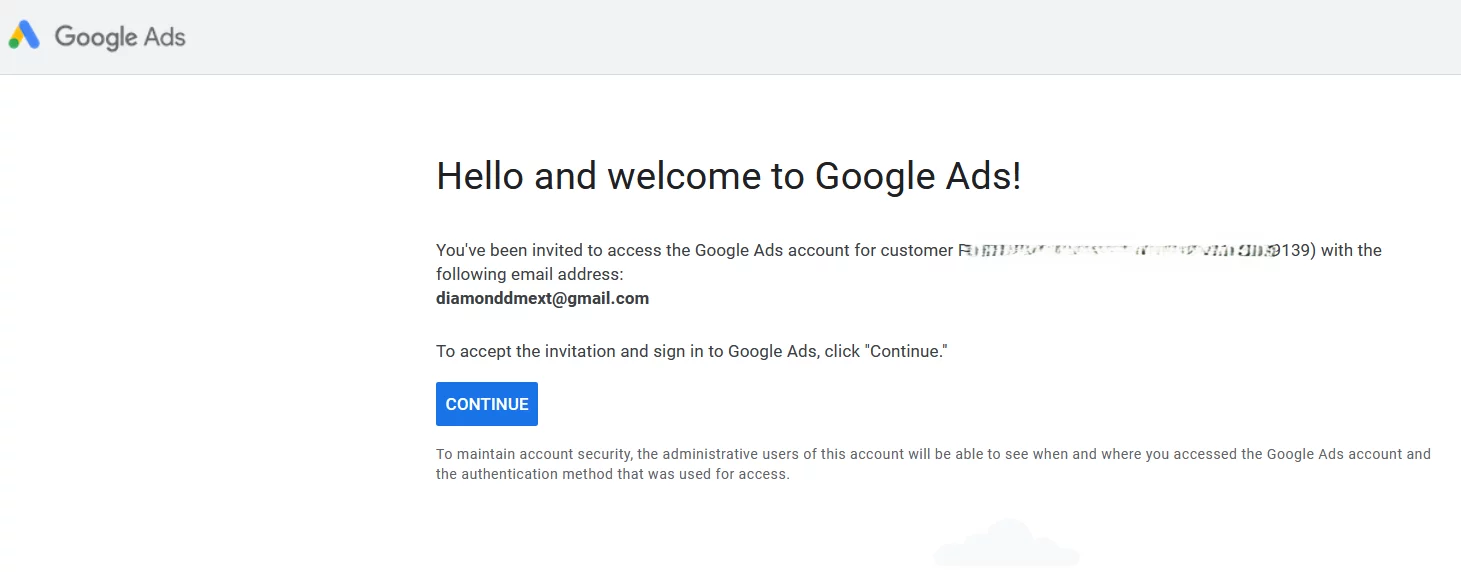
CONTINUEads.google.com><<ASSIGNEE_GMAIL_ADDRESS>>- Now you (Assignee) should be able to see the Google Ads assigned to you.
- For details description of the capabilities of the Access Rights Level, please visit https://support.google.com/google-ads/answer/9978556?hl=en ↩︎


Leave a Reply