DDM Group Company Google Drive
bGraph Interface
While bGraph is referring to the Enterprise Knowledge Management System, the wording “Interface” means how following objects interacts each other to form a bipartite relationships:
- How Human interacts (i.e. the touch point) with Human
- How Human interacts (i.e. the touch point) with System
- How System interacts (i.e. the touch point) with Human
- How System interacts (i.e. the touch point) with another System
DDM Group had classified 7 interfaces layer as below:
- Theoretical Model
- Frontend GUI
- Frontend GUI Visual
- Backend GUI
- Backend GUI Visual
- Backend Source Code Interface
- Application Programming Interface
Theoretical Model
Theoretical Model is one of the Interface Layers in bGraph. It caters to the interaction between humans and humans. For example, when you want to explain verbally to your friend that it is a parent-child relationship between the concept Fruit and Apple, the conversation between you and your friend is simply a theoretical model because the parent-child relationship is a relationship which doesn’t have a material substance in reality.
Nevertheless, no matter whether the concept has a material substance or not in reality, as long as the concept is not shown within a computer screen, we will classify the concept as Theoretical Model.
Frontend GUI
Frontend GUI stands for Frontend Graphical User Interface. It caters to the interaction between humans and systems.
Frontend
The term Frontend is opposite to Backend. While Frontend can be accessed by the general public, Backend will require access authorisation (e.g. login and password).
GUI (Graphical User Interface)
Unless you are a I.T person, most of the time the end-user will not realize they are catering with Graphical User Interface (i.e. GUI) every day until they encountered CLI (Command Line Interface.)
Almost 40 years ago, when we wanted to create a folder in the computer, instead of using the mouse to right click the window browser, we had to type in the command $user: mkdir <<FolderName>> in a bash environment. We called this environment the Command Line Interface (i.e. CLI) .
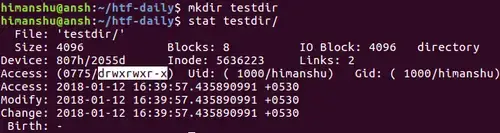
40 years later, thanks to technology innovation , we can simply drag and drop the cursor to create or move the folder or file easily. The Desktop in your computer or mobile phone which allows you to drag and drop any files or folder easily is called GUI (Graphical User Interface). Except you are a programmer , almost any thing you read in the screen is a by default GUI, which makes you even don’t know there is a such a name called “GUI“.
The main reason why we need to understand what is a Frontend GUI in our bGraph system is because of click path coordination. Imagine what if I want you to click find out the Contact Us Form page in a website and fill in the field of Last Name in the Contact Us Form?
You can imagine how many words we have to read/write every time when we create an instruction with a Click Path in plain text. In order to streamline the typesetting of the Click Path, DDM Group had invented an in-house Click Path typesetting convention.
Whenever you see the label Frontend GUI being tagged in a specific term (or a word), it simply means that these terms should be able to be found in a Frontend GUI of a specific application.
Please also bear in mind that while a term (or a word) can be in the Frontend GUI of application A, it can at the same time be the Backend GUI of application B.
Frontend GUI Visual
Frontend GUI and Frontend GUI have almost the same meaning, except that Frontend GUI Visual is mainly specific on the visual object (i.e. not a word) which you can see on the screen.
Please consider the following example:
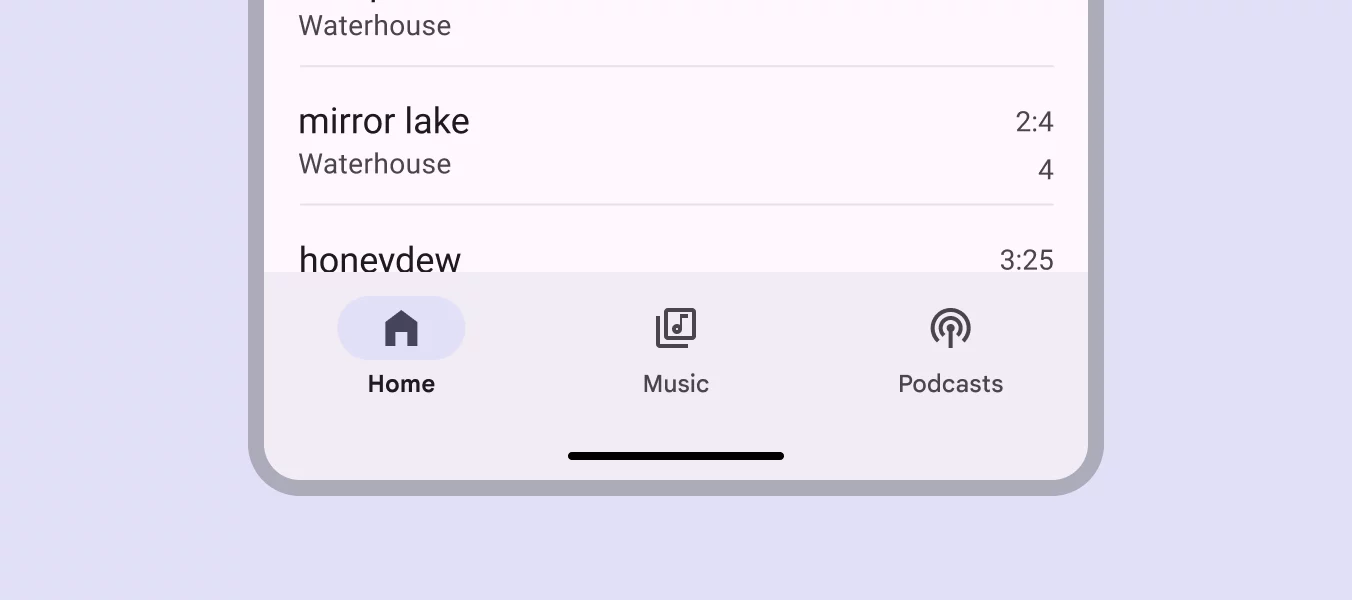
Inside the screen, while you can easily coordinate the Button of Home / Music / Podcasts, what if you want to address the whole “Bottom Navigation Bar”?
If you literally put the wording “Bottom Navigation Bar” in your Click Path, how can the audience decide whether the wording “Bottom Navigation Bar” can be explicitly found inside the screen, or it is simply a visual object inside the screen?
To differentiate between the two , we use the term Frontend GUI Visual to address any screen object which does not have an explicitly term or wording shown in the screen.

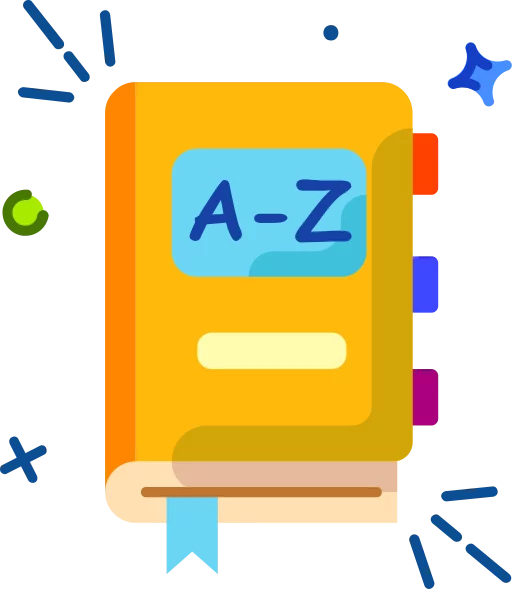
Leave a Reply