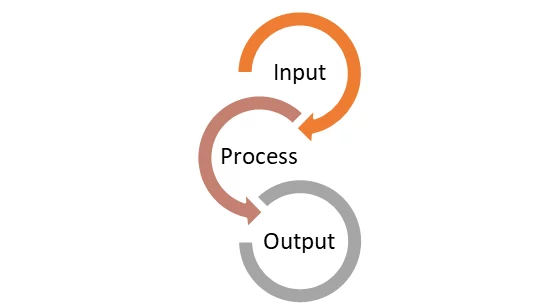Category: Knowledge Base
-
Marketing Nerual Networking Model
Definition A Neural Network Model, also known as an artificial neural network (ANN), is a type of machine learning model inspired by the structure and function of the human brain. While this model is applied in the Marketing domain, it becomes the Marketing Neural Networking Model. Instead of diving into the intricacy of the mathematical…
-
Relationship between Human Learning and Data Structure
Abstract Human learning is a complex and on-going process which describes the interaction between the human being and the environement surrounded them, and how they interpret the data and formulate the model to project the world. While it’s worth a whole book to explain it, in this article we only extract the part which related…
-

Attach File in a Task via linking Google Drive in Teamwork.com
Definition While working on a Task in a project, it is very common that either input raw files or output delivering files are needed to work with the Task. It is a must for us to prepare a central storage where we can store the project files while satisfying the access rights concern. Meanwhile, after…
-
Github as a Project Tools
-

Label in Gmail
Definition Label in Gmail is a tagging system in which you can classify an email into different categories as much as you want by giving the email the tag(s). Unlike a Folder in Gmail which “physically” is located in one folder path, the folder path of the tagged email will not be changed. How Label…
-

Google Authenticator
Definition Google Authenticator is a two-factor authentication (2FA) app developed by Google. It adds an extra layer (i.e. 1 Factor + 1 Factor = 2 Factors) of security to your online accounts by generating one-time verification codes that you use in addition to your password when logging in an application (e.g. Your Gmail account) What…
-
Bookmarks in Google Chrome
Step by step on importing Bookmarks into your Google Chrome Step 1 – Get ready for the Target Importing Bookmarks File Step 2 – Export Bookmarks from Your Current Browser Safari (Mac) Step 3 -Import Bookmarks into Google Chrome By following these steps, you will successfully export bookmarks from your current browser and import them…