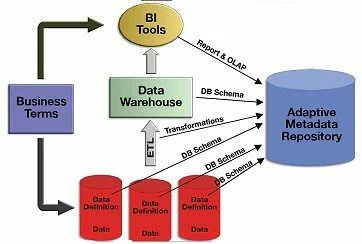Category: Knowledge Base
-
Creating a new GMAIL
Definition Gmail Gmail is a FREE email service developed by Google. It allows users to send and receive emails over the internet. Whenever you created a new Gmail address, in fact you have also created a new Google Account. (One Gmail has one Google A/c , and vice versa). Very often the terms Gmail and…
-
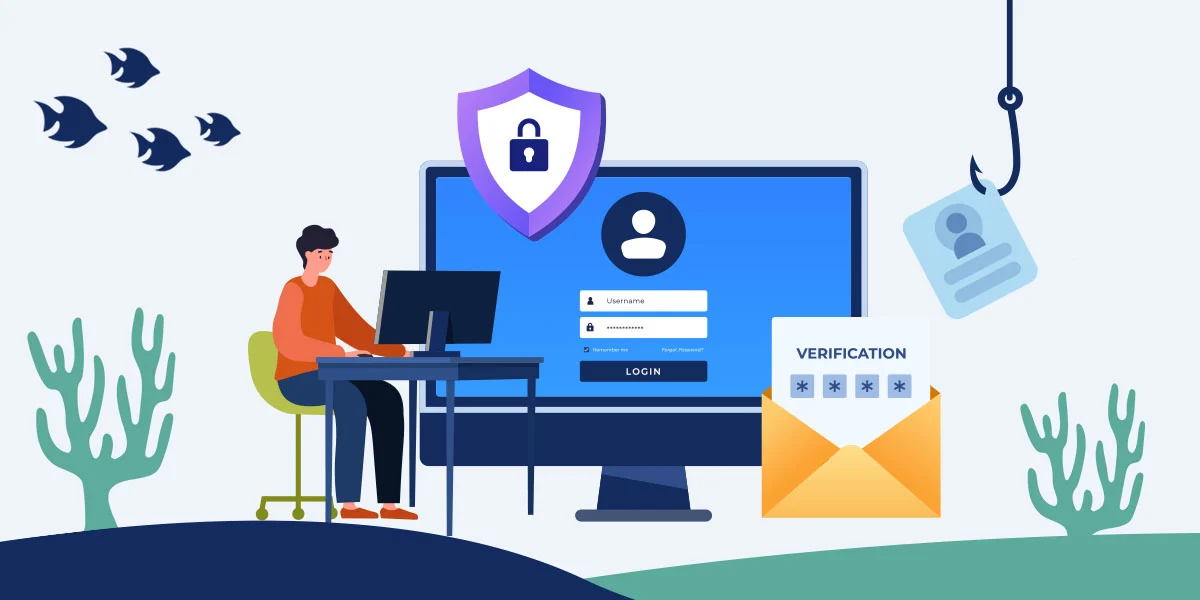
Cybersecurity Practice in DDM
Definition DDM Practice A internal framework and guideline for the teammate to behave and follow. Objective In order to protect the digital assets of DDM Group from being exploited in cybersecurity, DDM Group is going to provide a Cybersecurity Practice for all teammate in DDM Group to follow. General Practice The principle of least privilege…
-
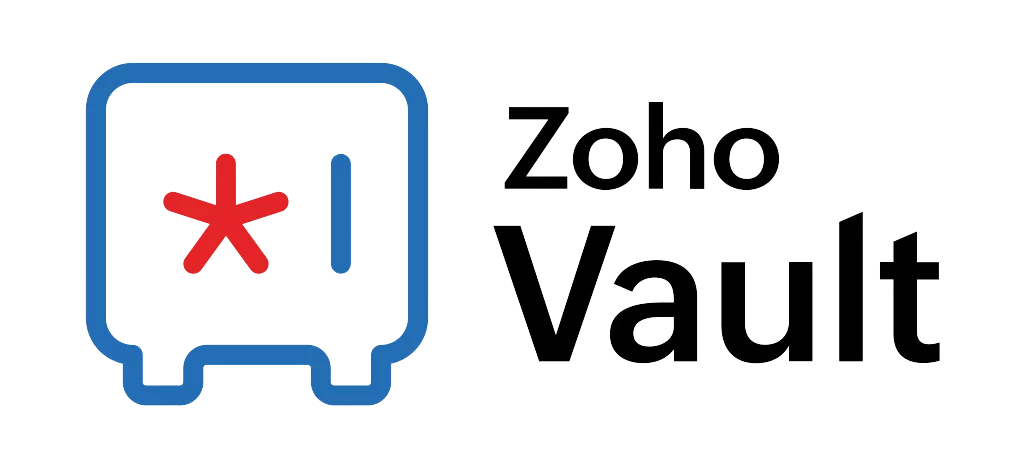
Zoho Vault
Definition Zoho Vault is an online password manager (with APP version or Desktop version) designed to securely store and manage passwords, documents, and other sensitive information. It acts as a digital vault for your credentials, helping you keep everything organized and protected from threats What Problems does Zoho Vault Solves Lost Mobile Device If you…
-

Daily Routine Communication Protocol for All Teammate
Introduction In order to communicate effectively within the organisation , as well as minimizing the reporting workload of all teammates, the Daily Routine Communication Protocol will be acting as the minimal daily communication responsibility for all teammates in DDM. What Problem Patterns the Routine Daily Communication Protocol Solve Minimize Reporting Workload: Standardized Reporting Specification By…
-

DDM Kenya Incubation Program
Introduction In order kick start a positive financial loop for the development of Kenya’s market, as well as providing an business friendly environment for the talents in DDM to turn their idea into reality, Diamond Digital Marketing Group (DDM) is going to introduce a Kenya Incubation Program. (a.k.a IncubK) Objective of the IncubK Scope of…
-
bGraph for Business Process Management
Introduction While in article Build a Business Process Management System – Stage of System Building we have defined that the 1st stage of building a system is Modeling, in article Build a Business Process Management System – BFs-WAITER Pivot Table we have further named the content or directions that we should included in the Modeling…
-
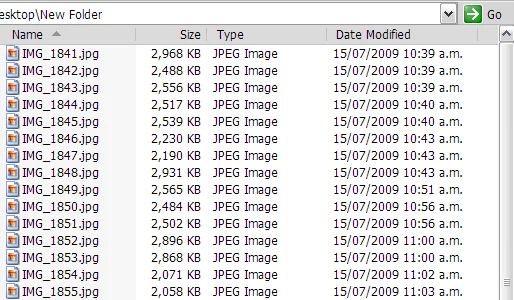
File Naming Convention
Definition File – referring to any kinds of formats of computer file. (e.g. JPEG / PNG / PDF) Naming Convention – referring to the company practice and standard when naming a file. What Problem Patterns File Naming Convention Solve Differentiate the Target File from other File The Function of a File Name is to uniquely…
-

Assign Shopify Collaborator Access Rights
Prerequisite Step By Step As an Shopify Store Owner or Admin As an Collaborator (Assignee) Permssions Status will be Access pending until the Shopify Store Owner accept the request.
-
Checking Existing Google Tracking Code in a Website
Definition Google Tracking Code is referring to any kinds of tracking code snippet which is published under Google Digital Asset’s umbrella. Google Digital Assets with tracking code snippet normally covers the Google Analytics, Google Tag Manager, Google Ads and Google Marketing Platform. What Problem Patterns it solve Avoid duplication Digital Assets creation Due to the…